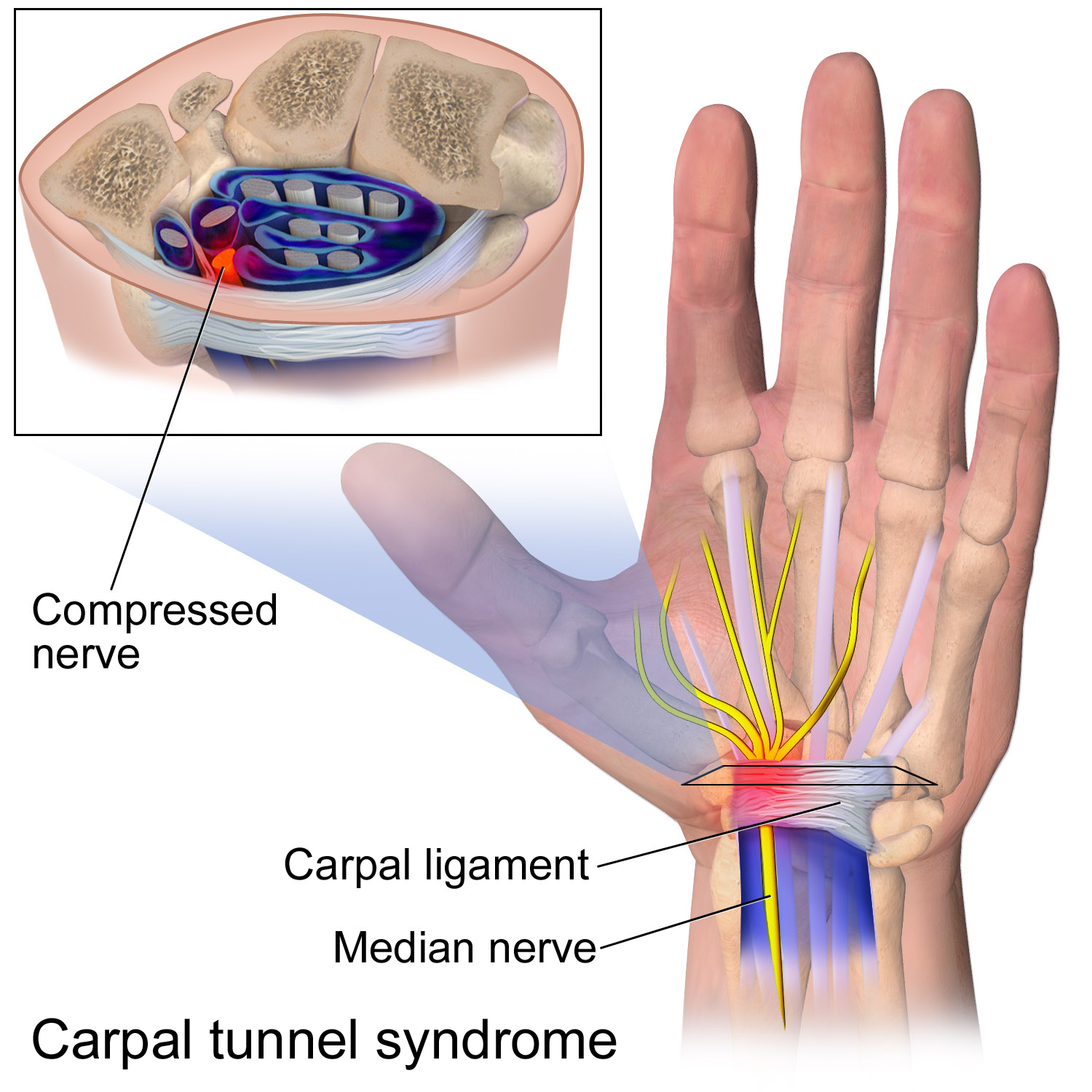
10 Quick tips on Carpal Tunnel Syndrome summarized if you don’t have enough time to read the entire article.
- Better posture, to alleviate stress on shoulders, neck and ultimately on the median nerve
- Appropriate table with round corners and adjustable height or at nearly the hip level
- Buy a gaming chair
- Use a keyboard and mouse wrist support
- Use wrist guards when sleeping
- Use voice recognition as much as possible
- Do exercises to stretch median nerve / physiotherapy
- Use a game pad if you can
- Take some holidays
- Seek medical assistance
What Is Carpal Tunnel Syndrome?
Carpal Tunnel Syndrome happens when the nerves at your wrist as shown in the picture above are compressed, usually after long hours of strain on the hand. This makes programmers and PC gamers particular vulnerable to Carpal Tunnel Syndrome.
Most programmers and gamers will enter a deep concentration state for long hours without realizing the harm that they are causing to their wrists, forearms and elbows.
1. Better Posture To Avoid Carpal Tunnel Syndrome
In order to understand why better posture will affect Carpal Tunnel Syndrome we need to first know that the median nerve is the main nerve in the upper limb of humans. If you take a look at the picture below you will see that the nerve stretches from the neck (not shown in illustration), shoulder, elbow, forearm and down to your fingers.

With Carpal Tunnel Syndrome the nerves are are pinched/compressed at base of the wrist (or any other points). When the posture is bad or as a concrete example when someone slouches in front of the PC like below:

What you are doing is stretching the median nerve both at the neck and at the shoulders which accentuates the problem. Ideally you should:
- Have your screen at eye level so that your neck is not strained.
- Have your keyboard and mouse at the hip level so a lower table or may be a table with a sliding tray or just put your keyboard on your lap. This will relieve stress on your shoulders.
- Have comfortable armchairs for your elbows and forearms.
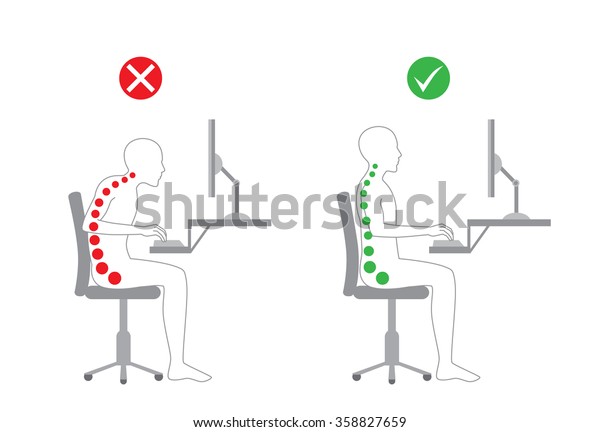
2. Tables Of The Future
The table in the illustration actually has one error. The edges are squared. Ideally you should look for a table which has round corners and are going to easy on your wrists if they will rest on the table.

If you can afford to use a table that has adjustable height that would be really the best choice here.
Personally now that I work at home I have invested in a laptop table or lap desk? I think that’s the official name. People use it to work standing, I don’t know for you but I can’t focus when I am standing. I use it when I work from my bed or couch instead ?.
3. Gaming Chair
This has changed my life. Not only for Carpal Tunnel Syndrome but I used to also have shoulder pain. My previous chair was the cheapest office chair with wheels that I had found. As programmers and gamers we need to realize we will be spending the majority of our time in front of the PC and buying a gaming chair is an investment and important for your health.
The chair that I use is an Arozzi.

I used to have shoulder pain because I used a chair with a broken wheel for a few months. Getting the Arozzi fixed my shoulder within a month. Anyway this chair will allow you to:
- Adjust the height so that you do not slouch and the screen is at the correct level
- The chair comes with comfy armchairs. You need to realize that protecting your elbows is also important. The cushion in this armchair does that really well.
- The seat will help you maintain the best posture. It comes with back pillows as well if that is your thing.
4. Mouse Pad and Keyboard Wrist Support
Some keyboards that you buy come with the support. By support we mean an additional part of the keyboard on which your wrists can rest while you type. This part is should 1. be present and 2. be as cushy as possible.
You should ideally also have the keyboard be in inclined position with its “legs” out. I didn’t know this before but it seems this is also available as cushy mouse pads.
5. Wrist Guards To Help With Carpal Tunnel Syndrome
Speaking about wrist support, have you ever thought about what happens to your wrists while sleeping? Well turns out if you are applying pressure in the wrong direction to your wrist while sleeping this can have a negative effect on your Carpal Tunnel Syndrome.
I could not find an appropriate picture for this but if you had to imagine it, it the wrist bent down supporting your chin just like the famous thinker statue.

The wrist guard will force your wrist to be in the right position while you sleep. This will help it heal faster. You can actually weird it during the way too if you are comfortable with it, it’s just that you have to remove it every time you are washing hands which can get annoying.
6. Voice Recognition
If you are on Windows 10 like me then you have the option to enable voice recognition. Your starting point will be at this link: https://support.microsoft.com/en-us/windows/use-voice-recognition-in-windows-10-83ff75bd-63eb-0b6c-18d4-6fae94050571
You should then also enable dictation: https://support.microsoft.com/en-us/windows/use-dictation-to-talk-instead-of-type-on-your-pc-fec94565-c4bd-329d-e59a-af033fa5689f
With dictation you will be able to go in any Windows App like Slack, Google Chrome or Outlook then pressing Windows Key + H to open voice to text functionality. For example part of this article has been written with dictation.
Basically the less you have to type the better. There are commands available that Cortana can listen to but I can’t get used to it, so I won’t recommend it yet.
For those who use Android there should be accessibility option that allows you to do that.
7. Stretching/Physiotherapy Exercises
This is really not my forte. What I have tried to do is from this video :
They are simple stretch exercises that you can do before the start of the day, at noon and the end of work. For me personally joining my hands together and rotating the wrists seems to work but I am no doctor so I can’t recommend that contrary to those in the video above. Check it out it was definitely helpful for me.
8. Game Pads
Buy a game pad which can be connected to your PC. For example the PS4 and Xbox controllers which in my opinion are the best bets work with Windows 10 without any hassle! You just need to connect or pair them by bluetooth. Then for example go to steam, right click on the game, properties and set the controller as input.
With a controller you can rest your hands on your lap while the controller puts your hands/wrists in the correct position. Added benefits if you play Apex Legends is that you also get some aim assist when using a controller.
9. Take Some Holidays
That was the first advice that my doctor gave me. Take your some holidays before the Carpal Tunnel Syndrome gets worse. If you are only at the start where you only have some tingling this is the perfect time to take a holiday for at least 1 week. Do not use any keyboard or mouse during that time. Well also don’t go ahead and do any activity strenuous on the wrist.
This will hopefully resolve your Carpal Tunnel Syndrome.
10. Seek Medical Assistance
Don’t wait for too long to go to a doctor. The longer you wait for a diagnosis the more damage you will have done and the harder it will be to repair. The saddest thing to a programmer or gamer is probably losing the ability to do what they love the most.
To add on top of that Carpal Tunnel Syndrome is most likely already decreasing your APM (Actions per minute) or typing speed. Resolving that should be on top of your priority list.
Also this article has been written by a programmer and not a doctor, based on his own experience with Carpal Tunnel Syndrome. I never took any precaution during my 20s and started experiencing this together with other issues that I plan to write about soon.
Be smart, don’t be like me and take precautions early. Hope that this post was helpful! Thanks for reading 🙂
 Click For More Info
Click For More Info Click For More Info
Click For More Info